

The graphic options window will show, allowing you to select a resolution to use. Setting resolution To set your preferred resolution, navigate to the in-game options menu and select “Graphic Options” in the menu that appears. How do I change the resolution in SimCity 4?
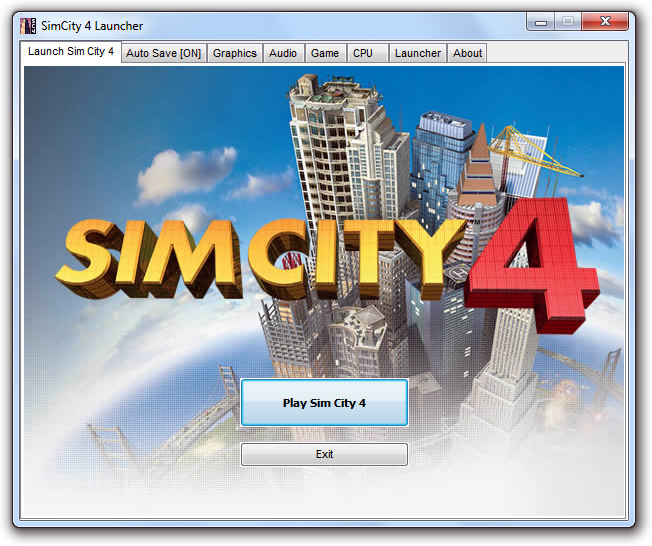



 0 kommentar(er)
0 kommentar(er)
